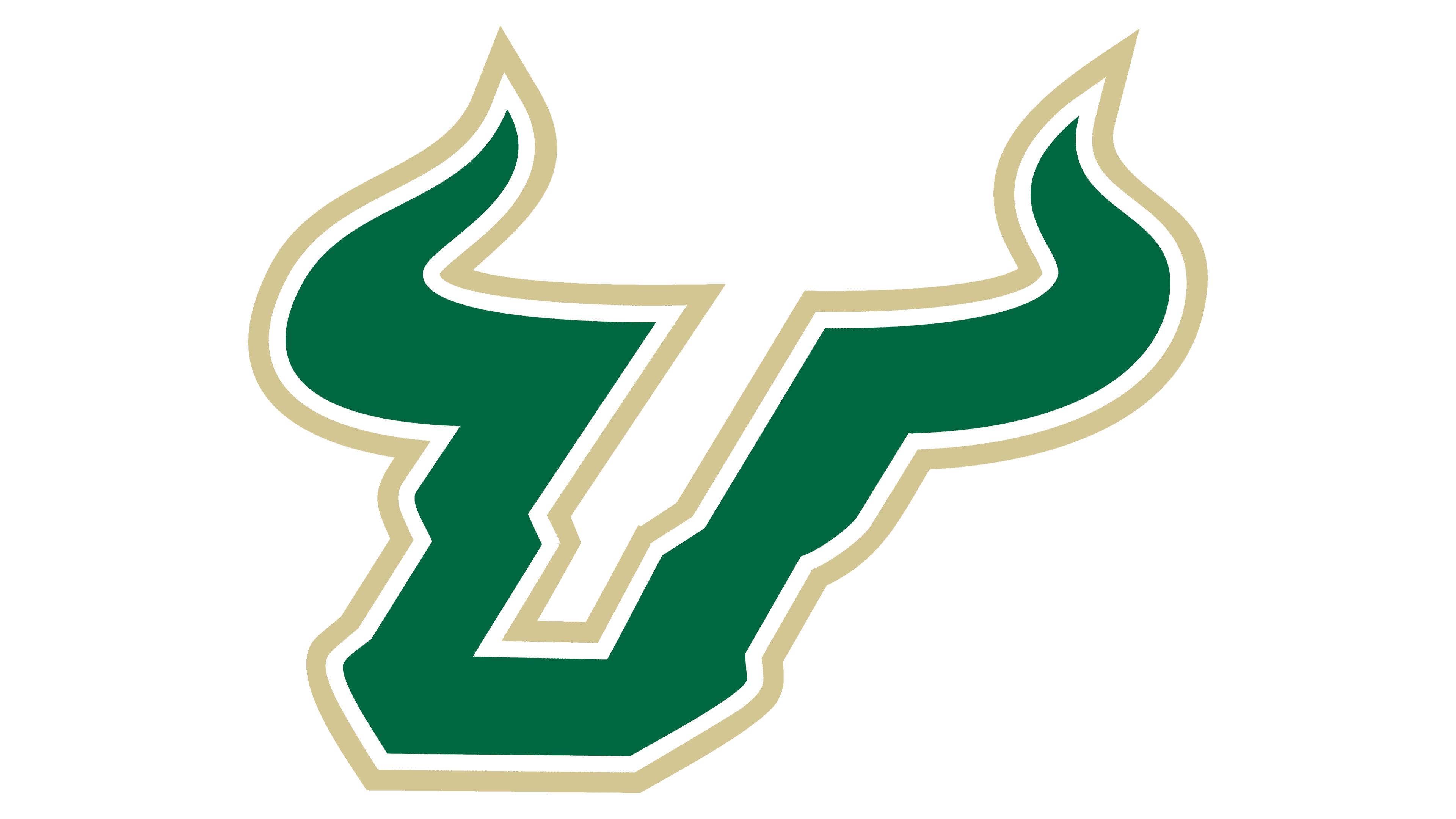Handshake: For Students
Handshake is the online career management system for students of the University of South Florida.
In addition to being the place where you can search and apply for internships, Co-op, part-time, and full-time jobs, you can also use Handshake to:
- Upload a resume and complete your online career profile
- Allow your online career profile and resume to be viewable by employers
- Keep track of your appointments with the Center for Career & Professional Development in one location
- Learn which employers are attending upcoming Career & Internship Fairs
- View upcoming local and on-campus career events
- Research contact information for local and national employers
- Search for and apply to open positions
- Only current USF students and alumni can access Handshake.
- USF students must access their accounts via their home campus as each campus has a separate instance of Handshake.
- USF alumni can access Handshake for free. Each campus has a slightly different approach to alumni access, so be sure to contact representatives from your campus in order to determine how you can access your account.
- If you experience issues logging in, please submit this quick account creation form, regardless of which campus you attend. Do NOT attempt to create your own account as it will not be fully connected to USF and you will not be able to see positions, events, or appointments.
USF Students and Alumni Access
- All active USF students have an account created for them at the start of their first semester.
- To access your account for the first time, log into MyUSF and under the My Resources tab, choose the option to “Find A Job (Handshake).” This will log you into Handshake automatically.
- Alternatively, you can click here to login to Handshake from their login screen.
- USF alumni who were enrolled on or after July 2016 should already have an existing Handshake account. Alumni who graduated prior to July 2016 may not have an account.
- If you do not have an account, or if you experience issues while attempting to login, please submit this quick account creation form.
- If you need updates made to your account, please email us at TPA-Careers@usf.edu for assistance.
Need help getting started? Check out our Handshake Quick Guide here.