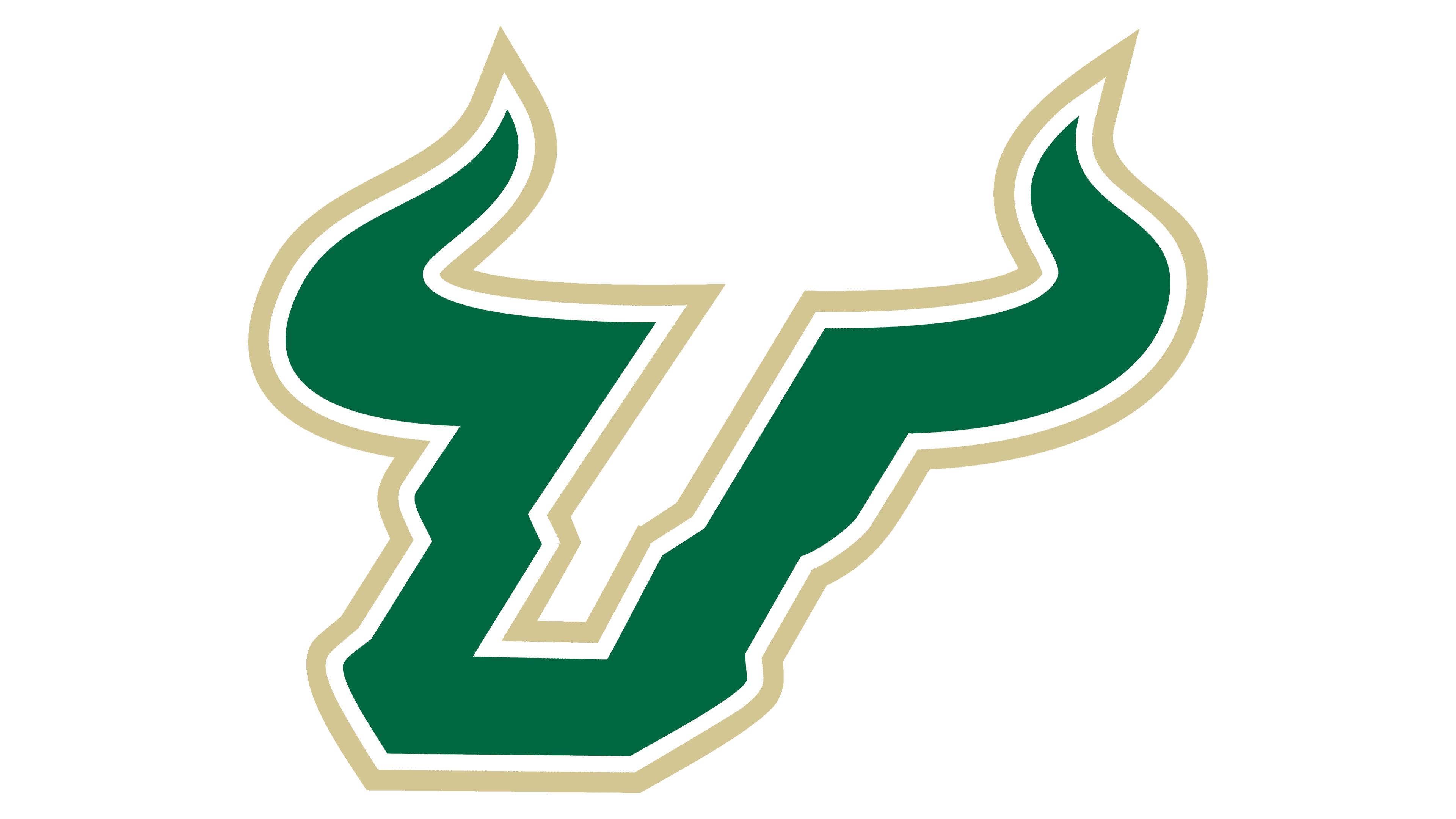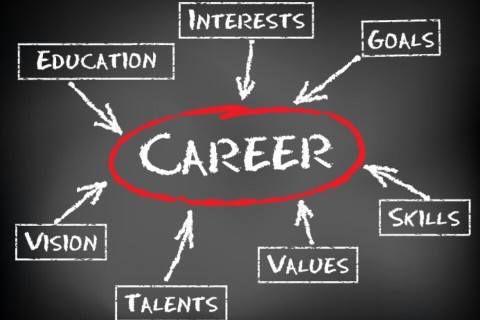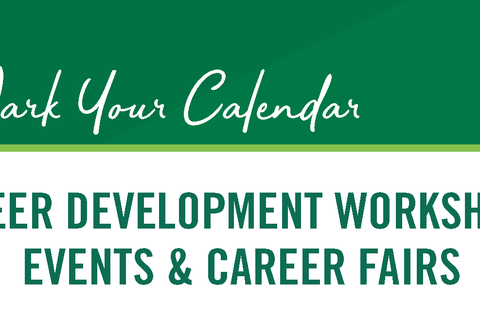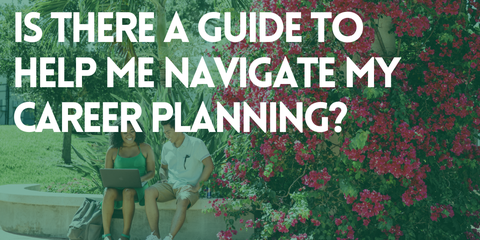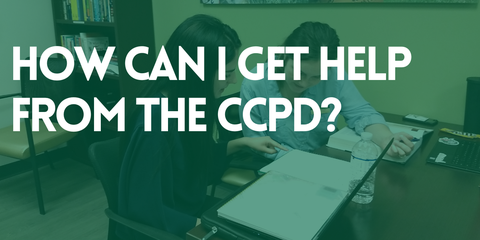Resumes vs. Curriculum Vitae (CV)
There are a few things that both a CV and Resume aim to accomplish, including:
- Highlighting your experiences and showcasing your successes
- Showing your qualifications as a candidate for a desired position
- Securing an interview
Additionally, both CVs and Resumes use similar types of language and formatting to make it easier for reviewers to find information and assess a candidate. The chart below provides an overview of the many differences between a CV and Resume.
Resumes
- “Tailored” and relevant account of your skills that directly relate your goals
- Aimed at addressing key responsibilities mentioned in a job description
- Used in a networking setting for mass distribution; highlights key experiences that are holistically representative
- 1-2 page limit
- General/personal contact information included but limited
- Specific, relevant coursework that provides skill/value to the position (optional)
- No references included
CVs
- “Comprehensive” account of your
academic and professional history - No page limit
- Professional contact information (i.e.
address of the educational institution) - Complete list of your higher educational
history - Focus on research and publications
- References section (optional)
Resumes
Learning how to write a resume is the process of learning a new form of art. Resumes are subjective documents that come with guidelines, not hard and fast rules, and preferences depending on your chosen field of study and the recruiter who will be reviewing the document. Before you start writing this document, we recommend you compile a master list of all of your current and past positions, organizations, degree information, relevant projects, and philanthropy. This can be continuously updated with new achievements and will be used as a source of content for both your resume and your applications.
Resume formatting can be somewhat flexible, but there are a few guidelines that will ensure your document is easy to read:
- Length: 1 page ideal, 2 pages maximum for those with significant experience
- Margins: 0.5-1 inch margins
- Font: 11-12 point professional font (like Arial, Calibri, or Times New Roman) with no more than 2 sizes used
- Font Style: Use select font styles (bold, italic, all caps) to highlight important elements such as headings, position titles, degree, and university names
- Description Style: Use basic bullet points rather than paragraphs to increase the likelihood of statements being read
- Document type: Create the document in Word, Docs, or Pages but save it as a PDF before submitting. The PDF file name should include your name and document type (i.e. Last_First_resume).
The order of sections is flexible, focus on an order that makes sense for your field or the position you are applying for. Within each category, list items in reverse chronological order with the most recent at the top.
Required Sections
- Contact Information: Include your name, email, and phone number at the top of the page. Optional: You can include links (portfolio site, Linkedin profile) or your address.
- Education Section: Include degree title, university name, location, and month/year of graduation (or expected graduation). For most students and new graduates, this section should be first but as more experience is gained, it will move down on the page. Optional: If you choose to include relevant coursework or study abroad, add it to the education section.
- Experience Section: Include position title, organization name, location, and date span (with month and year). The name can be more specific such as Lab Experience or Professional Experience, or simply Experience depending on what is included and what is being demonstrated.
Optional/Additional Sections
- Honors/Awards
- Skills
- Research
- Projects
- Leadership Experience
- Community Involvement
- Internship Experience
- Additional Experience
- Volunteer
- Accomplishments
- any other title that would interest the reader
Make It Easy To Read
On average, employers spend 6-15 seconds on each resume they are screening. This means that in order to get a second (longer) look, your resume needs to be easily scanned with important and relevant information easy to find without much effort. This is why we recommend using bullet point statements instead of paragraphs of text.
Targeting Your Resume
A common mistake on resumes is simply listing the responsibilities of a past position. Instead, look at what is needed for the new position, and focus on demonstrating these needed skills using your past experiences. Even if you have not done the same work in the past, show that you have used the needed skills while infusing the language of the new employer by including keywords and industry-specific terminology.
Show the What, How, and Why
For each role, focus on the impact and results of your work rather than a description of your responsibilities and tasks. Begin each statement with a strong action verb demonstrating the skills you are looking to demonstrate. Tell WHAT you did/do, HOW you did/do this, and WHY this is important. Include quantifiable information where possible. For example, if you led the organization of a student group event, include details like ticket sales (or attendance), the number of performers, or the time it took to pull together. Leave off any pronouns in these statements and use verb tense appropriately (past tense for past positions and present tense for current roles).
Curriculum Vitae (CVs)
A curriculum vitae (CV) is different than a resume, both in terms of formatting and use. Typically, a CV is used for applications related to academia, such as for admittance to graduate school, teaching positions at a college or university, and research grant applications. A CV is formatted to allow for a comprehensive overview of your academic and professional history without page limits constraining your information.
- Length: no limit but keep in mind that people have limited time to review these documents
- Margins: 0.5-1 inch margins
- Font: 11-12 point professional font (like Arial, Calibri, or Times New Roman) with no more than 2 sizes used
- Font Style: Use select font styles (bold, italic, all caps) to highlight important elements such as headings, position titles, degree, and university names
- Description Style: Use basic bullet points rather than paragraphs to increase the likelihood of statements being read
- Document type: Create the document in Word, Docs, or Pages but save it as a PDF before submitting. The PDF file name should include your name and document type (i.e. Last_First_CV)
The order of sections is flexible, focus on an order that makes sense for your field or the position you are applying for. Within each category, list items in reverse chronological order with the most recent at the top.
Required Sections
- Contact Information: Place at the top of the first page and include your name, email, phone number, and address as well as any relevant links (portfolio site, LinkedIn profile). Add your name and page number to the header of all subsequent pages.
- Education: For each degree, include degree title, university name and department, location, and month/year of graduation (or expected graduation). For each dissertation or thesis, include the title, date, and advisor.
Additional Common Sections
- Publications
- Research or Fieldwork Experience
- Research Interests
- Teaching Experience
- Honors and Awards
- Presentations
- Service
- Languages
- Professional Affiliations
- Internship Experience
- Technical Skills
- References
Make It Easy To Read
Anyone reviewing these documents will be limited in time and CVs tend to be lengthy documents. This is why we recommend using bullet point statements instead of paragraphs of text.
Targeting Your CV
A common mistake on resumes/CVs is simply listing the responsibilities of a past position. Instead, look at what is needed for the new position, and focus on demonstrating these needed skills using your past experiences. Even if you have not done the same work in the past, show that you have used the needed skills while infusing the language of the new employer by including keywords and industry-specific terminology.
For research publications and presentations, be sure to use the citation format that is recognized by your industry. In other words, format this information like you would if you were citing it as a source in a research paper or journal article.
Show the What, How, and Why
For each role, focus on the impact and results of your work rather than a description of your responsibilities and tasks. Begin each statement with a strong action verb demonstrating the skills you are looking to demonstrate. Tell WHAT you did/do, HOW you did/do this, and WHY this is important. Include quantifiable information where possible. For example, if you led the organization of a student group event, include details like ticket sales (or attendance), the number of performers, or the time it took to pull together. Leave off any pronouns in these statements and use verb tense appropriately (past tense for past positions and present tense for current roles).
Cover Letters
Your cover letter is just as important as your resume and can make or break the chances of receiving an invitation to interview. A resume represents your unique experiences, and the recruiting manager has written a position description that reflects the organization’s needs. A cover letter ties them together and allows you to tell the story of why you should be hired. A cover letter is more specific than a resume and highlights projects or efforts that align with the requirements of the position or program.
Unless the posting specifically tells you not to, plan to submit a cover letter along with your resume (or CV) for every position or program you apply for and pay close attention to the details specific to the position and company.
Your cover letter will accompany your resume and should match the formatting. Use the same font style/size, margins, and header including your contact information.
- Alignment: Left aligned, after the header
- Length: 1 page and 3-4 paragraphs at maximum
- Document type: Create the document in Word, Docs, or Pages but save it as a PDF before submitting. The PDF file name should include your name and document type (i.e. Last_First_coverletter).
Whenever possible, address the cover letter to a specific person such as the hiring manager, supervisor, or leader of the office/organization. This may not be listed in the posting but often can be found with a little detective work on LinkedIn and the organization’s website. This may also be a recruiter you met at a career fair or who is listed in Handshake.
Date, Recipient, Salutation
- Date: This is first after your header and left aligned. Spell out the month and include the year.
- Recipient: This comes 2 spaces below the date and is usually 3-5 lines in length. Include the full name of the person you are addressing (if you have this information), their title, the organization’s name, and the organization’s address.
- Salutation or Greeting: When addressing the letter to a specific person, use their name in the salutation (“Dear Mr./Ms./Dr. Lastname:”) and use a colon. Remember to use the full last name which may be hyphenated. If you have not found a person, use something generic such as “hiring manager,” “hiring committee,” or “selection committee.”
Letter Body
The body of your cover letter should be a maximum of 3-4 paragraphs and address 3 main points: what you know about the organization, what you are applying for, and what you can do for them.
- Paragraph 1– Introduction and Interest: Include the position and company that you are applying for, what you know about the organization, and why you are interested. Be sure to capture the reader’s attention in this paragraph.
- Paragraph(s) 2 & 3 (if needed)- The Evidence and Connection: Demonstrate what you can do for them, what makes you stand out, and make the connections between the desired qualifications listed in the posting to your experience and skills. Avoid the temptation to restate your resume and instead focus on connecting your experience and education to the position. Try to minimize beginning your sentences with “I” when possible.
- Final Paragraph-The Closing: Reiterate your interest, express gratitude, and note that you look forward to hearing from them.
Signature
Use “Sincerely” followed by your full name a few lines below. Insert an electronic signature or image of your actual signature if possible.