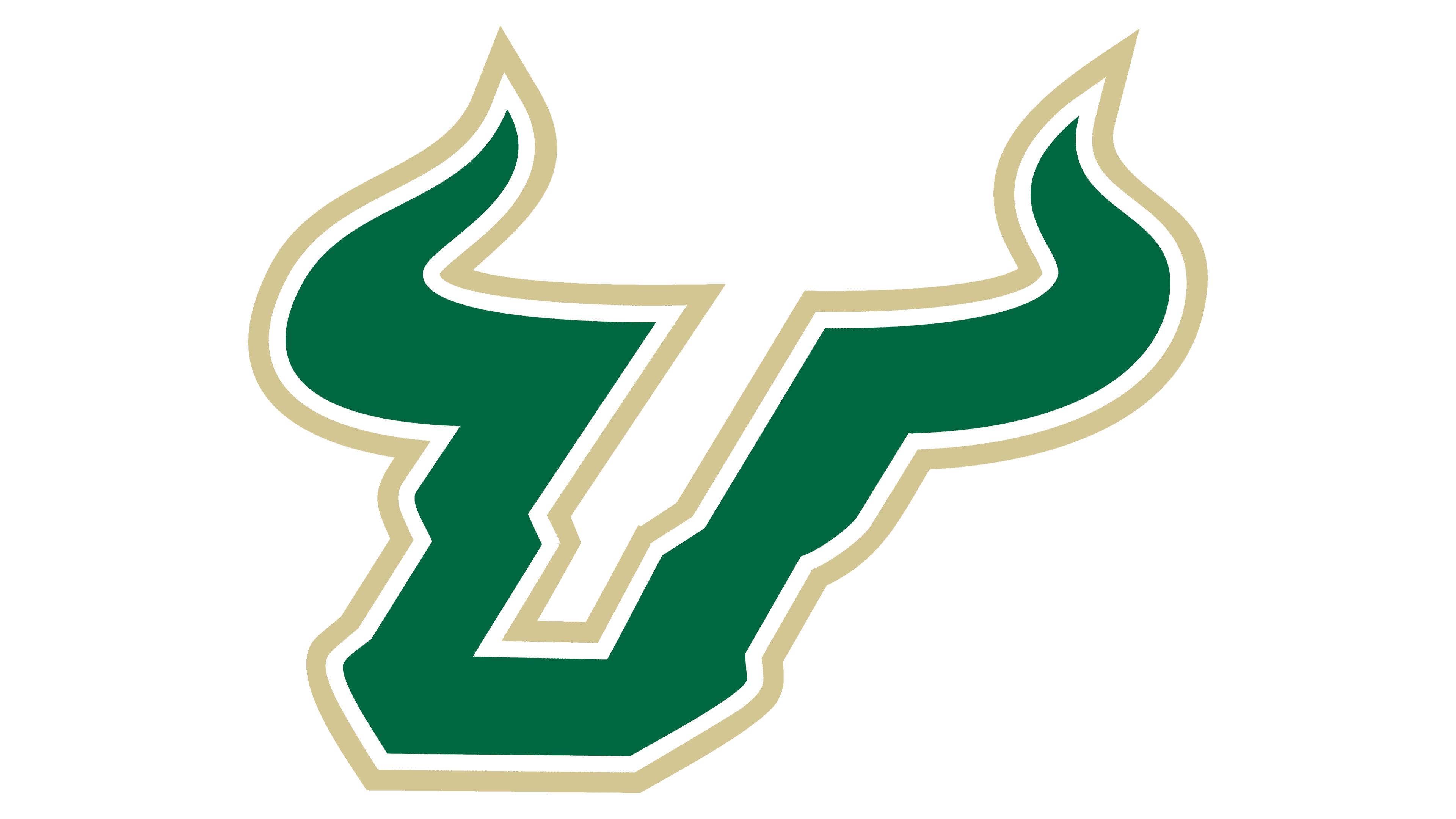Handshake Guide: Employers
Thank you for your interest in recruiting at the University of South Florida! We can’t wait for you to get connected with our students and alumni who are looking to work for organizations like yours.
We are excited to be able to provide you and your organization with free access to Handshake, our online career management system. Handshake allows you to easily interact with our students and alumni, post your open positions, and register to attend our career fairs and recruiting events.
In the sections below, we’ve put together resources from Handshake and best practices for recruiting at USF to help you get started. If you have other questions, or if you want to learn more about recruiting at USF, please don’t hesitate to contact us; we’re here to help!
Creating your Account
To use Handshake, you will need to have an individual User Account connected to a Company Profile. We highly recommend that each individual who plans on accessing Handshake create their own User Account, as the login information will be unique to them.
Here are some things to keep in mind as you set up your account:
- Be sure to use an email address with your company’s domain, if you have one. User account requests using gmail, hotmail, yahoo, outlook, or other public email services will slow your approval and make it harder to connect to your company’s profile.
- You will need to confirm your email before being able to connect to an existing company profile or creating a new one. If you don’t see the email, be sure to check your spam folder.
- If you attempt to “Join” an existing company, you may get a notification that you are pending approval from another staff member in your company. You can find more information about this status here. If you are replacing a staff member who no longer works at your organization, or if other staff members at your company are not able to approve your request to join in a timely manner, please reach out to our team at RecruitUSF@usf.edu for help. Be sure to provide the email address you created your Handshake account with as well as the company name.
Connecting to USF
Once your account has been connected to a company profile, you can connect with schools. If you’ve joined an existing company, we recommend double-checking to make sure that you’re connected with all the schools you plan to recruit at, including USF. When you include USF, it will reach students on all USF campuses (Tampa, Sarasota-Manatee, and St. Petersburg).
Once you request to connect with USF you will become a pending employer. Approving new employers is done by Career Services’ staff at each campus. This process may take several days depending on the volume of requests. The process may move more quickly at some campuses due to the volume of requests at that campus. Approval at one campus does not guarantee automatic approval at another.
Until your request is approved, you cannot post internships or jobs to the school. To learn more about being in a pending status at a school, read this Handshake article. If our staff has any questions about your organization, we will contact you via Handshake.
Once your employer request is approved, you will receive an email from Handshake.
Posting a Position
Once your request to connect to USF has been approved, you can post positions for our students and alumni to view and apply to.
For instructions on how to post a position, view this Handshake article.
Sections
There are four sections of the posting: Basics, Details, Preferences, and Schools.
- While these sections contain both required and optional fields, we highly recommend completing all fields. Some fields you should expect to complete include Job Title, Job Type (job vs. internship), Employment Type (full-time vs. part-time), and Duration.
- We also encourage you to provide accurate salary and wage information, a complete list of majors you are recruiting, and a thorough job description to help encourage applicants who are skilled for and excited about the opportunity you have posted.
- Handshake uses machine learning to refer and surface positions to students, based on what they’ve shown an interest in before, and how their skills and experiences align. By spending time with your posting, and by choosing the appropriate job functions for your position, you’ll be helping Handshake get your post in front of the right candidates.
At the University of South Florida, your job will be posted automatically and will be visible to students upon clicking “Create.” At other institutions, your position may need to be approved before becoming visible to students. You can add other schools to job postings even after it was initially created. To do this, return to the posting and click the + button next to the school’s name.
Want to attract more potential candidates to your job posting? Use some of the tips below to highlight and structure your job posting.
Attract Candidates
Use some of the tips below to highlight and structure your job posting.
- Contrast: Highlight words and sections using boldface, italics, and underlining
- Repetition: Keep your organization’s message consistent by using words and phrases in the posting that align with its culture and values
- Alignment: Organize the job posting by using formatting tools
- Proximity: Space out sections of the posting to make it easy to read and follow
You can view your organization’s recruiting history in Handshake under the Events, Interviews, Jobs, and Fairs tabs. From these tabs, you can use the search features to look at past registrations and postings.
Registering for Fairs and Events
When you are logged into Handshake, click on the Fairs tab on the left menu bar and search for the University of South Florida. This will show all of our upcoming events.
For step-by-step instructions for viewing and registering for events, click here.
Our fair registration period for fall and spring semester events typically opens during the summer.
If you don’t see an event you were looking for or have an idea for another event, let us know! Send us an email at RecruitUSF@usf.edu and we’ll be happy to work with you to find or create an event that suits your organization’s needs.
You can also create your own events and then share them with schools. Events that may be shared with the university can be on your organization’s campus or can be done virtually.
You can view your organization’s recruiting history in Handshake under the Events, Interviews, Jobs, and Fairs tabs. From these tabs, you can use the search features to look at past registrations and postings.
You can post your own event in Handshake and invite USF students to join it. Click here to view the Handshake Help article on this topic.
Need Help?
Visit the Handshake Help Center for more topics. If you’re experiencing an issue with your account, you can reach out to Handshake Support via the Help Center.
You can also contact a member of our team at RecruitUSF@usf.edu for any additional needs you may have.